|
Website Tips
Here are some layout tips and tricks in case you are stuck or wonder what to do to improve your website.
 Try to avoid things that have been done a million times before, and are getting a little tired. These might include: Try to avoid things that have been done a million times before, and are getting a little tired. These might include:
 large page counters large page counters
 excessive animated .GIF's excessive animated .GIF's
 under construction signs under construction signs
 page fade-ins, etc. page fade-ins, etc.
The counter should be small - not annoying. Page fading have been done so many times, that they serve nothing other than showing a lack of originality. As far as under construction signs go, isn't that the whole idea of web...that it is constantly changing and under construction? If you see an image you like, try to make your own...if you see an interesting layout, try to use it as a reference. This way you'll have a fresh, original site instead of a page full of backgrounds, animations and javascript functions from an overused library...and your site will stand out from the rest.
 Make an effort to keep your web site fresh, especially if you want to get repeat visitors. If a site remains stagnant, people will stop visiting it again and again, but if there is always something new, people will often drop by just to see what's changed. You might want to think about doing a complete site redesign every few months, as it not only keeps it fresh, but it also gives you the opportunity to take advantage of newer technology as it comes out. This also helps to improve your site as time goes on, as you'll invariably learn better techniques through each iteration. One other way of keeping things fresh is use dynamic content to your advantage. This can be in many forms, such as: Make an effort to keep your web site fresh, especially if you want to get repeat visitors. If a site remains stagnant, people will stop visiting it again and again, but if there is always something new, people will often drop by just to see what's changed. You might want to think about doing a complete site redesign every few months, as it not only keeps it fresh, but it also gives you the opportunity to take advantage of newer technology as it comes out. This also helps to improve your site as time goes on, as you'll invariably learn better techniques through each iteration. One other way of keeping things fresh is use dynamic content to your advantage. This can be in many forms, such as:
 javascript or CGI scripting to create content javascript or CGI scripting to create content
 using cookies to track previous visits, and customize content using cookies to track previous visits, and customize content
 randomizing elements of the site, such as main graphics, logos, etc. randomizing elements of the site, such as main graphics, logos, etc.
If the site looks different every time somebody visits, they'll be more inclined to come back again. If the content is customized to them individually, then you can target market' your information, and improve your odds of succesfully reaching that person.
 Layout and design are a very subjective topic, but the important thing is to make sure that there is a layout...as opposed to just putting information up, make an effort to display it aesthetically. The web makes it possible to control how your information is presented, there's no reason not to do it. If two companies are selling the same product, and one puts a photocopied flyer under your windshield, while the other hands you a full-colour kit while wearing a business suit...which one are you likely to remember? Some general guidelines you can follow are: Layout and design are a very subjective topic, but the important thing is to make sure that there is a layout...as opposed to just putting information up, make an effort to display it aesthetically. The web makes it possible to control how your information is presented, there's no reason not to do it. If two companies are selling the same product, and one puts a photocopied flyer under your windshield, while the other hands you a full-colour kit while wearing a business suit...which one are you likely to remember? Some general guidelines you can follow are:
 split your information into logical sections split your information into logical sections
 make sure your starting page is attractive and well laid out make sure your starting page is attractive and well laid out
 try to have a consistent theme throughout the entire site try to have a consistent theme throughout the entire site
 try to use colours, styles and fonts that complement each other try to use colours, styles and fonts that complement each other
Again, the stylish side of a web site is very subjective, and everybody will have their own idea of what looks good. Just make sure that you don't minimize the importance of layout and design...first impressions are hard to erase.
 Not everybody has the same browser you do, with the same graphics settings, or the same operating system. It might look great on your screen, but it might look lousy on somebody elses. Try to test your pages to see how they look with: Not everybody has the same browser you do, with the same graphics settings, or the same operating system. It might look great on your screen, but it might look lousy on somebody elses. Try to test your pages to see how they look with:
 a different size screen a different size screen
 a text-only browser (or images turned off) a text-only browser (or images turned off)
 a different colour resolution a different colour resolution
 a different browser with a minimal feature set a different browser with a minimal feature set
Some issues that can come up are the use of extended features such as image maps, frames, javascript, java applets, or operating system-specific controls...make sure you provide alternate coding for these. Test your site with a small browser window, then try testing it maximized...sometimes tiled backgrounds or positioning of images can change in a way you didn't anticipate. But most importantly, don't insist that people view your site under ideal conditions...imposing requirements on your viewers guarantees that somebody somewhere will be turned away, and they'll probably be annoyed (and annoyance has a way of spreading through the grapevine). The web makes it very easy to find a competitor, and if your competitor has a browser neutral site, they'll probably get the business.
 Graphics quality can be a key factor in improving the appearance of your web site. One of the reasons that's so important is that it is fairly subtle...one site just looks better than the other, and a lot of people won't recognize why. Try to find a decent graphics package, such as Adobe Photoshop, Corel Photo-Paint or Microsoft Image Composer (there are also various freeware, shareware, and demo packages around). One important requirement is that the software allows something called "anti-aliasing" of graphics. This removes the jaggies from diagonal lines, and makes images look smoother and more professional. Graphics quality can be a key factor in improving the appearance of your web site. One of the reasons that's so important is that it is fairly subtle...one site just looks better than the other, and a lot of people won't recognize why. Try to find a decent graphics package, such as Adobe Photoshop, Corel Photo-Paint or Microsoft Image Composer (there are also various freeware, shareware, and demo packages around). One important requirement is that the software allows something called "anti-aliasing" of graphics. This removes the jaggies from diagonal lines, and makes images look smoother and more professional.
Once you have a good graphics package, you can create customized graphics to use with your site, which helps to keep your site design more coherent. Instead of searching the web for an icon, use a clip-art library to create your own. Instead of having a text heading at the top of a page, create the heading as a graphic using special fonts, colours, or effects such as shading.
If you have a special background colour or image, you can create graphics using that background colour, so that when they get anti-aliased, they are blended naturally into the right colour. This is a common professional technique, which, when combined with transparent .GIF's, helps to eliminate fuzzy borders around graphics, and makes graphics look like a seamless part of the design.
 One of the most frustrating things to a person browsing the web is waiting for a site to load...make sure that your site is relatively quick to load, no matter what you put on it. There are obviously a number of factors that can affect how quickly a web site loads, but try to make sure that excessive file sizes isn't one of them. One of the most frustrating things to a person browsing the web is waiting for a site to load...make sure that your site is relatively quick to load, no matter what you put on it. There are obviously a number of factors that can affect how quickly a web site loads, but try to make sure that excessive file sizes isn't one of them.
| |
Statistics
Since: JAN/09/2002
Created by: shiricki
Version: blue blossoms
Brushes by: angelic
Hosting: closed
Data protection policy

Currently
Domains: 2
Websites: 17
Link Us
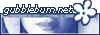
 more? more?
Spotlight
Random Site

 see all? see all?
Promotion

|
|

